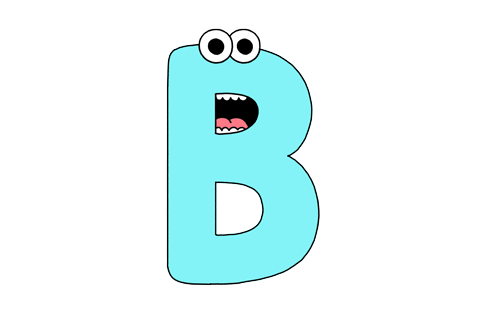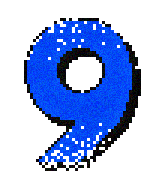Matts blog
Friday, 28 February 2020
Wednesday, 12 February 2020
birdguana
birdguana
Monday, 10 February 2020
mutant creature
Mutant Creature
Friday, 7 February 2020
Frogadile
Frogadile
Friday, 31 January 2020
Monday, 27 January 2020
Subscribe to:
Comments (Atom)